Research
Online Survey
Goal: Learn more about the goals and behaviors of people using airline websites and apps.What I learned: How to define clear research objectives and gather meaningful user data to inform design decisions.
Analysis
Concept
Design
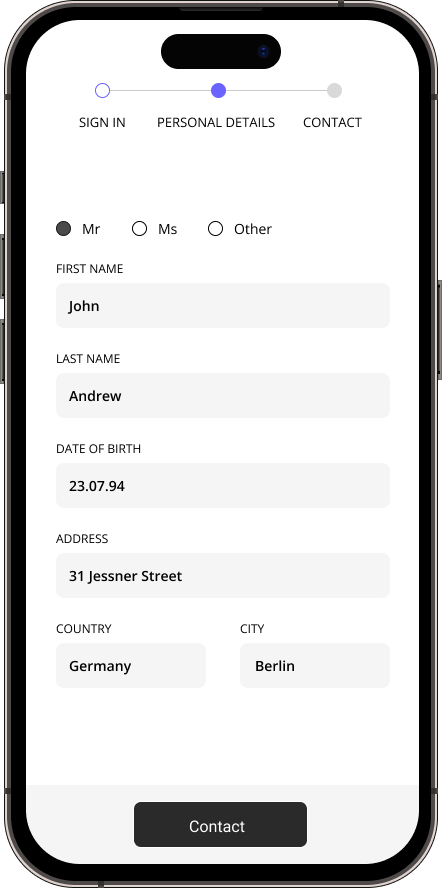
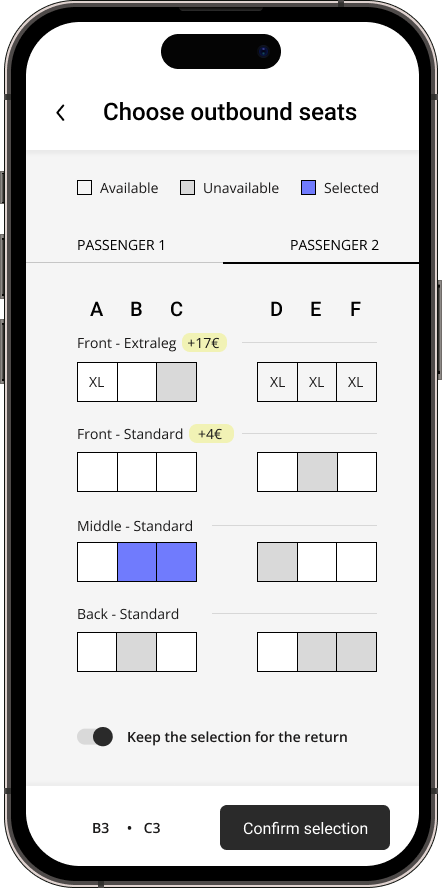
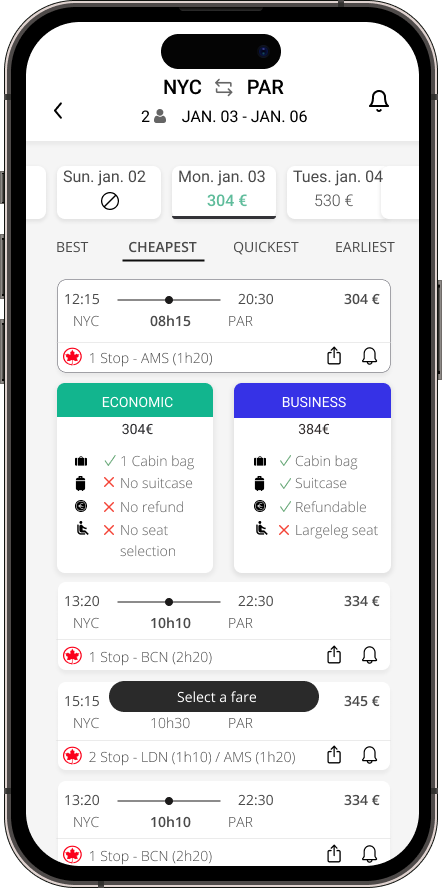
Let’s work together
Legal Notice
04
EASYFLY
Online Survey
Goal: Learn more about the goals and behaviors of people using airline websites and apps.What I learned: How to define clear research objectives and gather meaningful user data to inform design decisions.
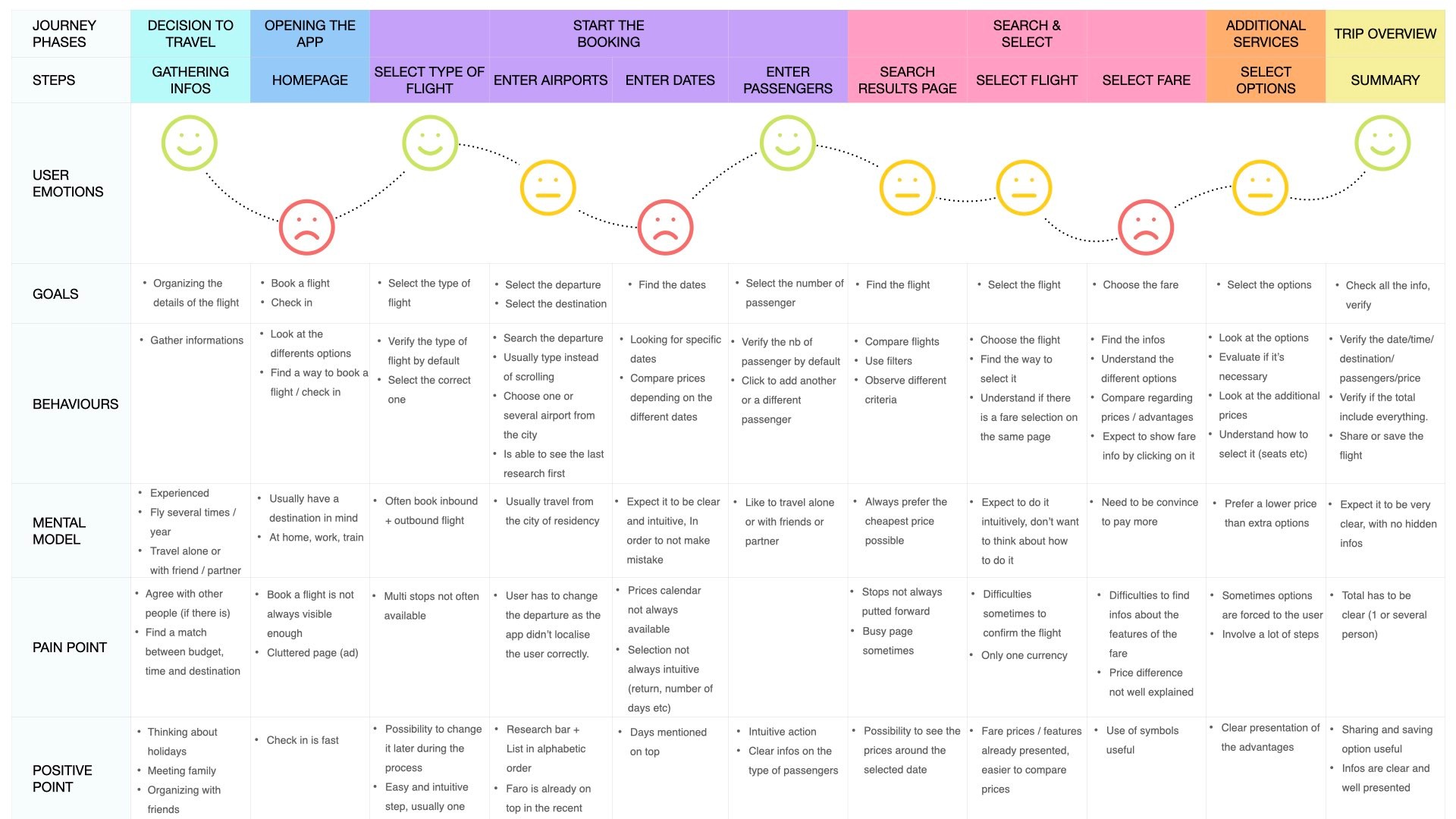

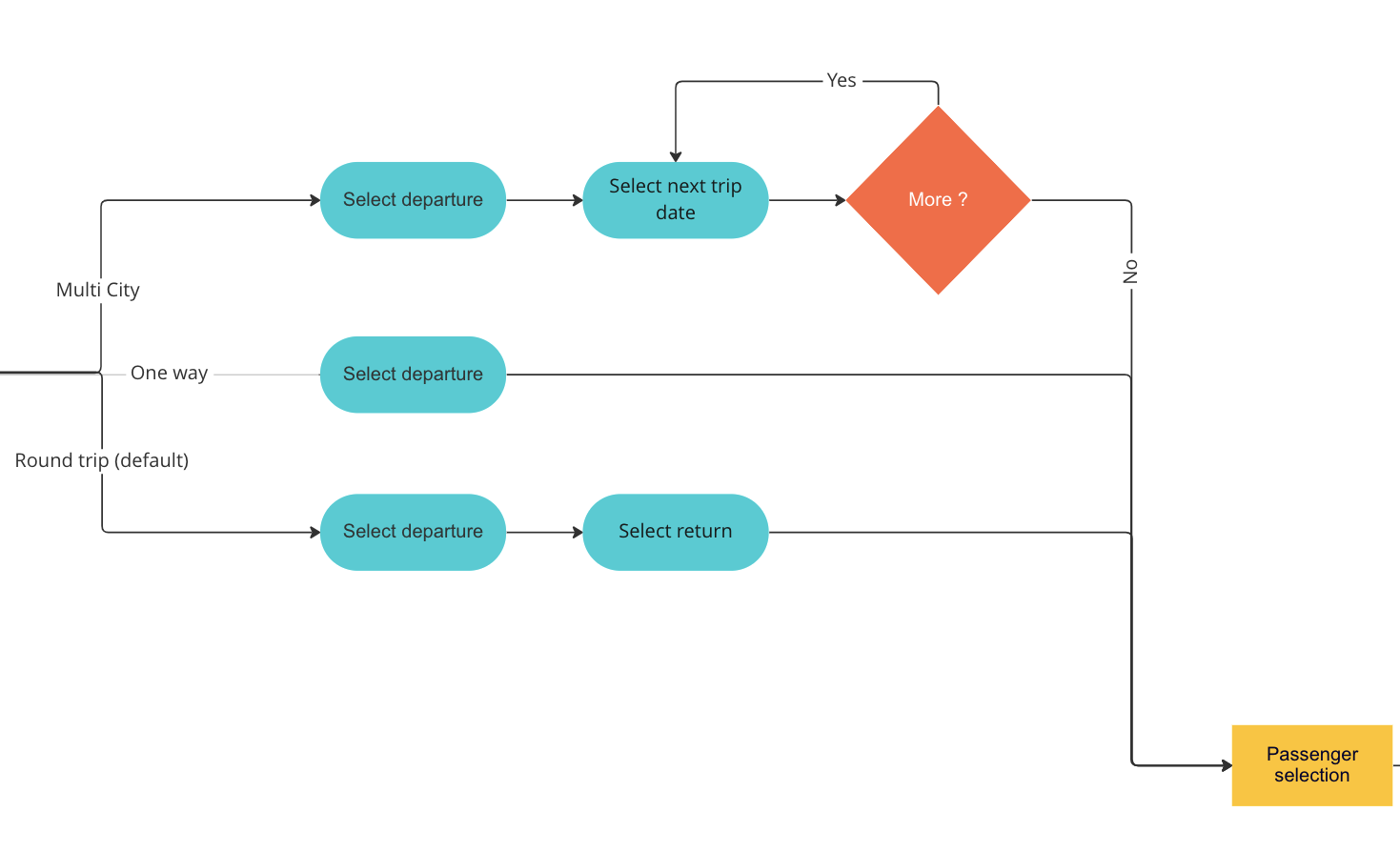
Prototyping
Goal: Add interactivity to design screens for testing.What I learned:
- How to build a functional prototype that includes layouts, flows, and interactions.
- Tested the overall usability of the booking journey.
Testing
Goal: Identify what was working and what needed improvement in the prototype.What I learned: Gained valuable feedback to refine the design and fix usability friction points.
Final Version - Prototyping
Goal: Finalize the design and prepare documentation for handoff.What I learned:
- Created detailed annotations to support implementation.
- Understood what developers need to build the product accurately.
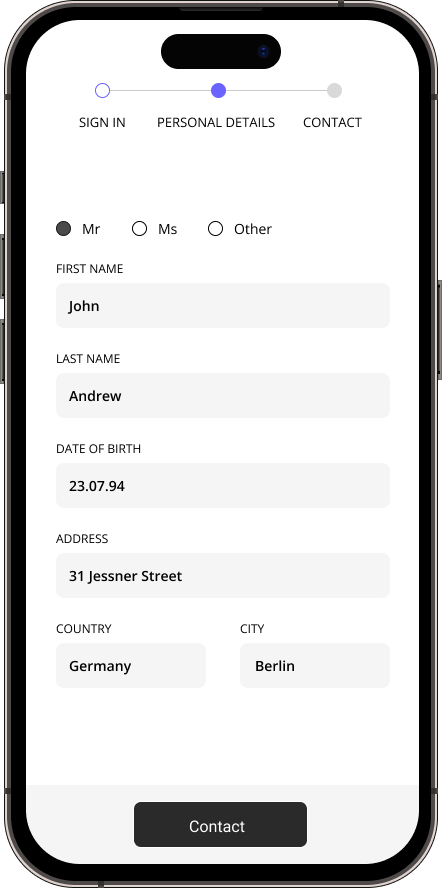
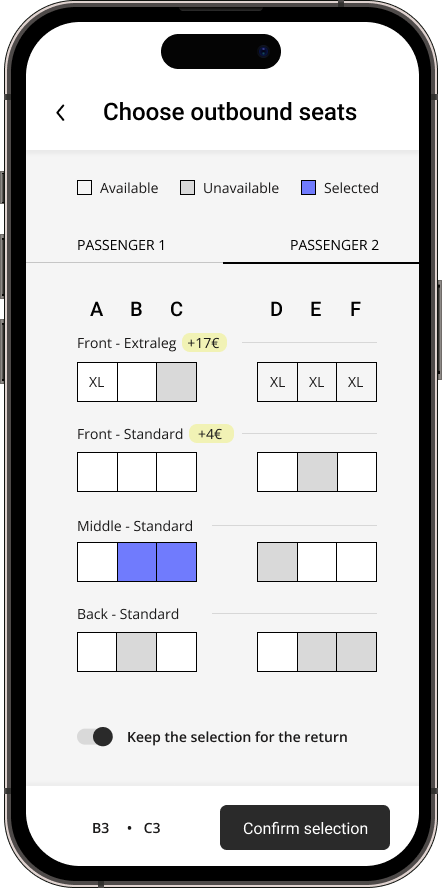
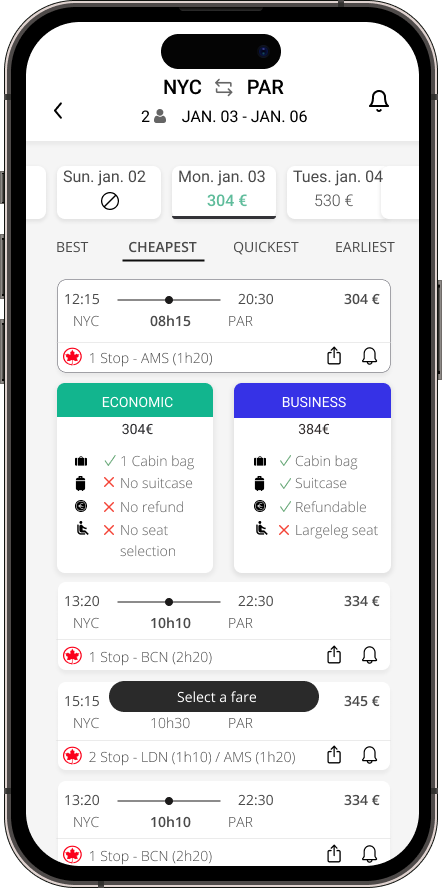
Let’s work together
Legal Notice